Shopping at Neutypechic is easy. Simply follow the steps below.
How to Order

Step 1: Add some item(s) into your Shopping Cart.
Select the size, color or quantity, and Click on “ADD TO CART”.

Step 2: Go to Shopping Cart
Click the GO TO CART or BUY IT NOW button to purchase the order.
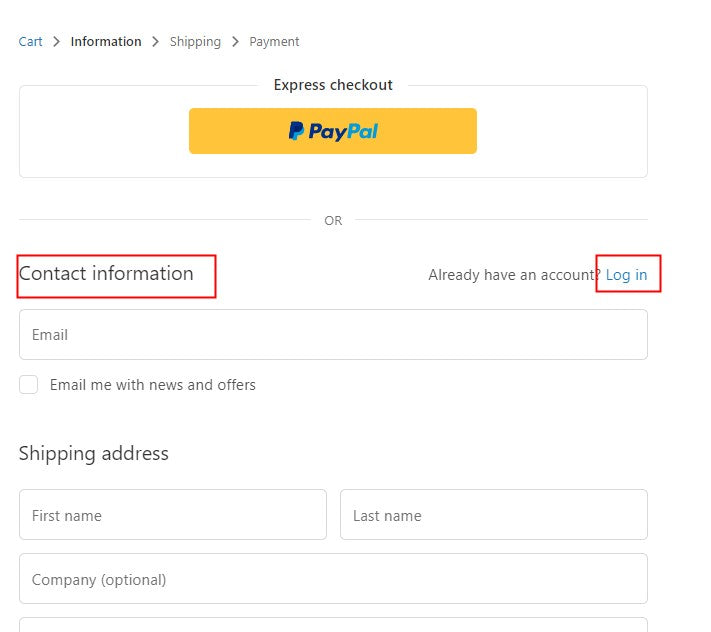
Step 3: Input Contact information
Log in or input your contact email.
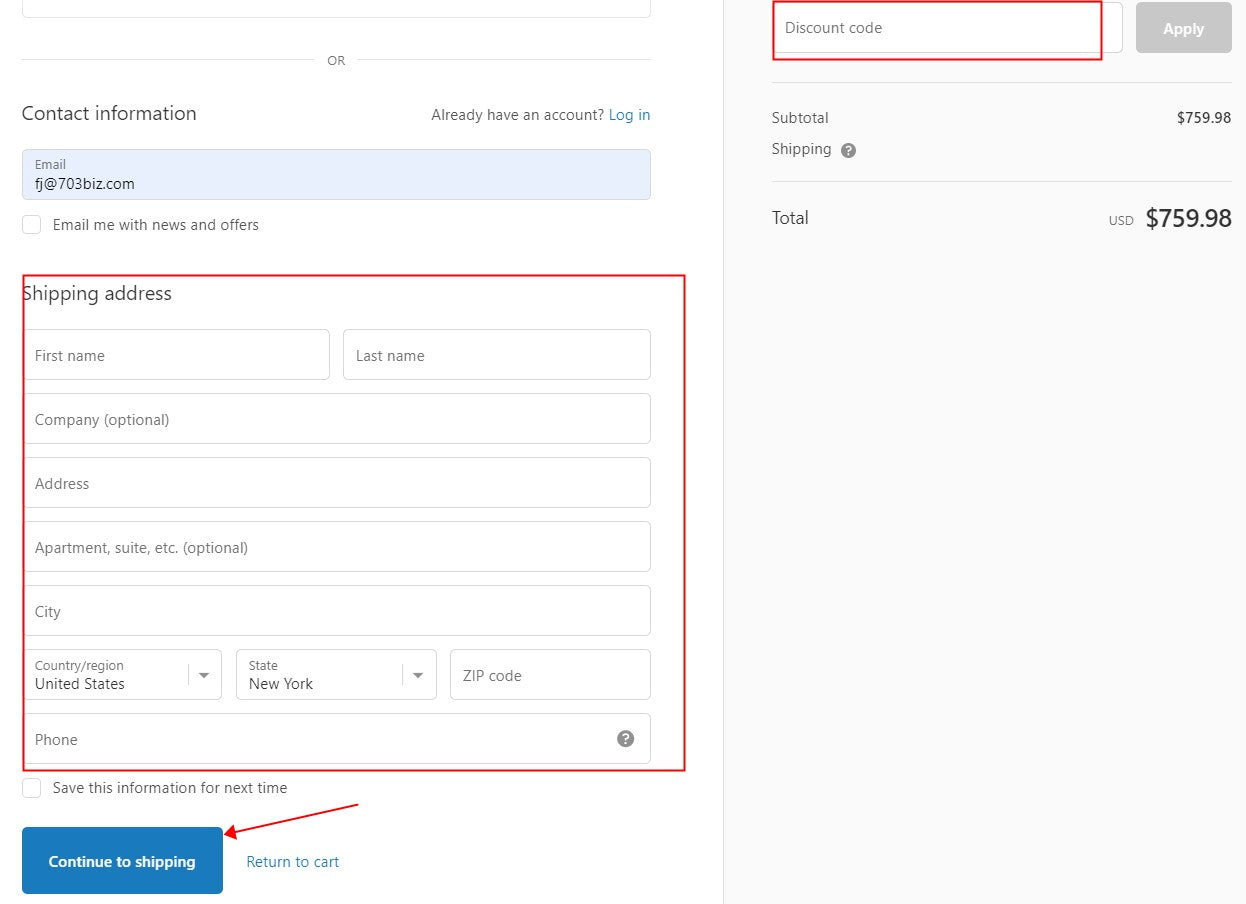
Step 4: Complete shipping information.
Fill out the Shipping Address. Also, you can enter your coupon code if available. Then click “Continue to shipping” to checkout.
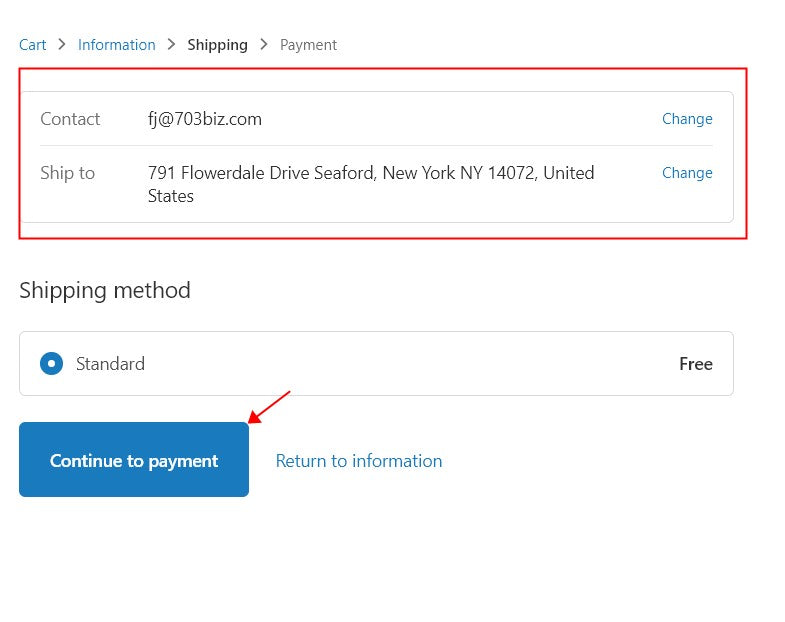
Step 5: Confirm shipping address
Click “Continue to payment” if you confirm the contact email and shipping method.
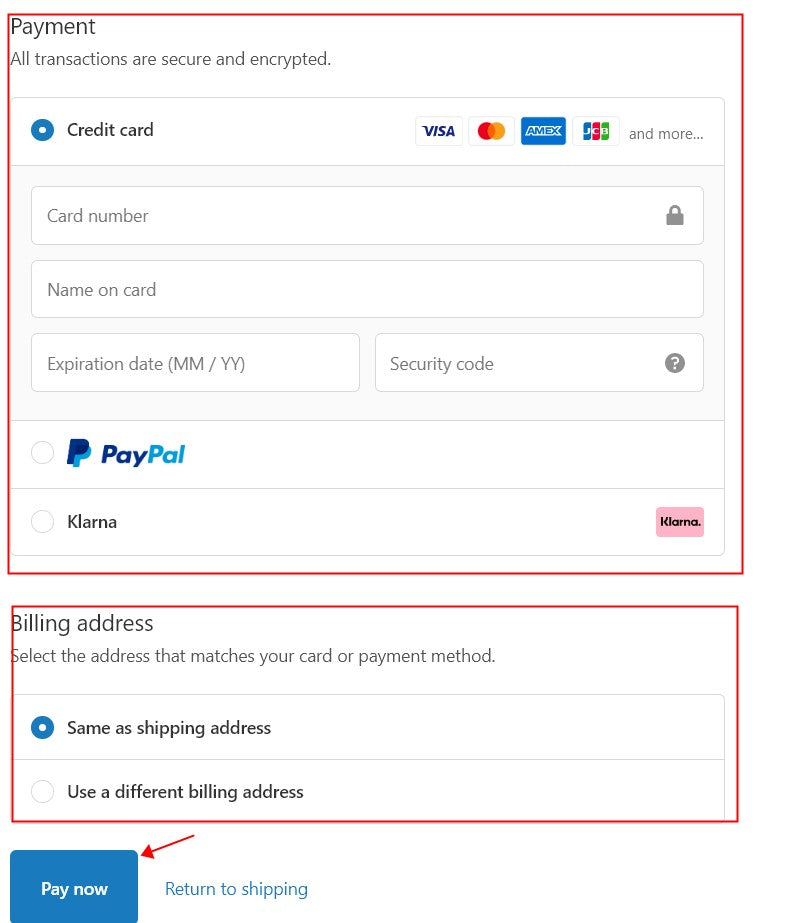
Step 6: Fill in payment information and Checkout
Fill in payment information and confirm you billing address. Click ‘Complete order’ &'Pay now' to checkout.
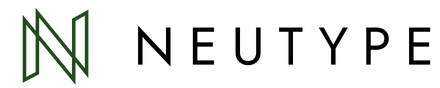

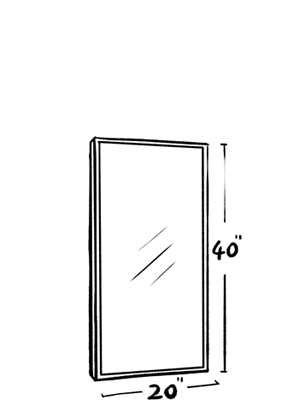
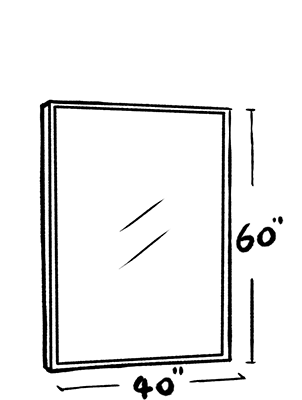
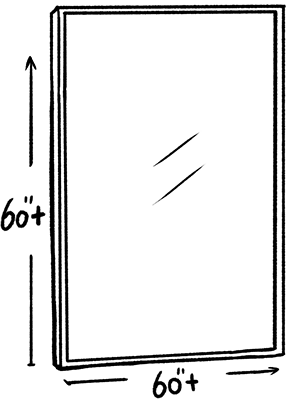
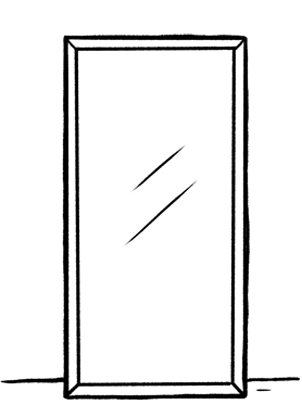
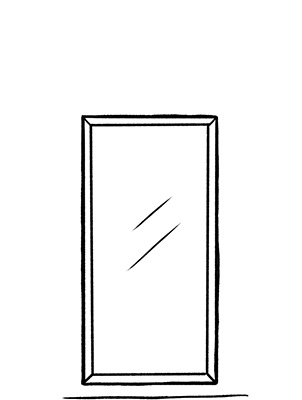
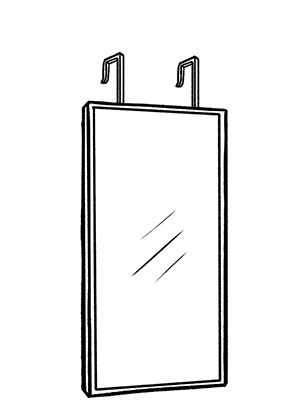
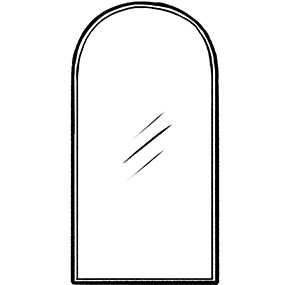
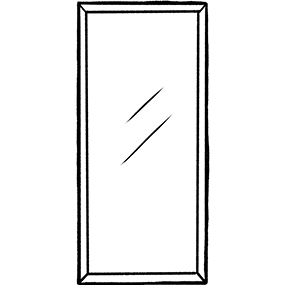
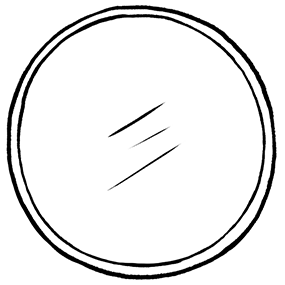
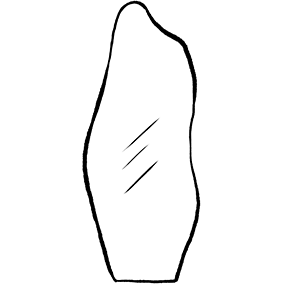
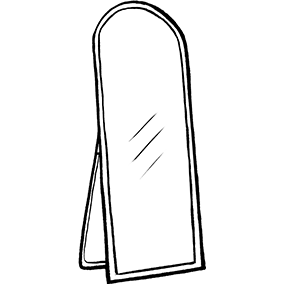
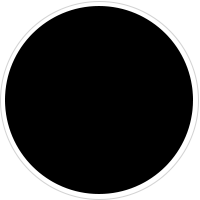
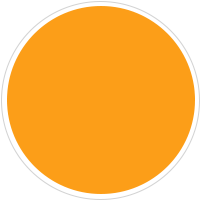
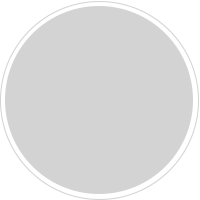
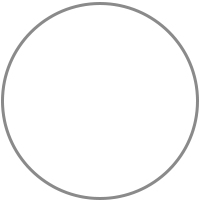
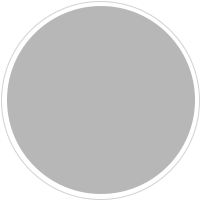
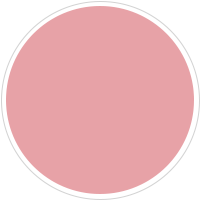


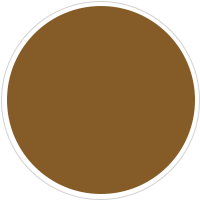

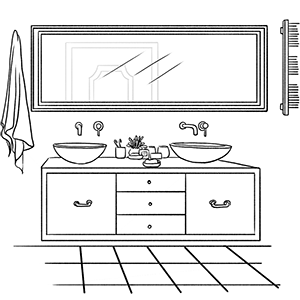
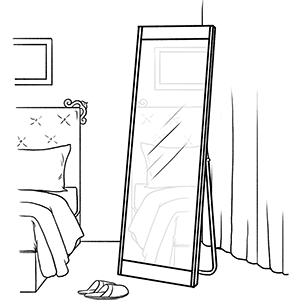
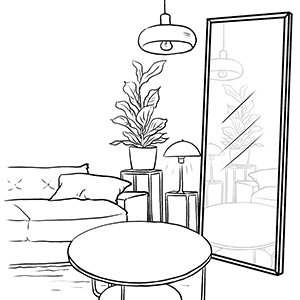
 Contact us
Contact us